BB codes
-
[B], [I], [U], [S] - Kalın, İtalik, Altı Çizili, Üstü Çizili
Tag içerisine alınmış yazıları sırasıyla koyu, italik, altı çizili, üstü çizili yapar.- Örnek:
- [B]Koyu[/B] yazı örneği.
[I]İtalik[/I] yazı örneği.
[U]Altı Çizli[/U] yazı örneği.
[S]Üstü Çizili[/S] yazı örneği.
- Görünüm:
- Koyu yazı örneği.
İtalik yazı örneği.
Altı Çizli yazı örneği.
Üstü Çiziliyazı örneği.
-
[COLOR=Renk Kodu], [FONT=Font Adı], [SIZE=Boyut] - Yazı Renk, Font ve Büyüklüğü
Tag içerisindeki yazının rengini, yazı tipini ve boyutunu değiştirir.- Örnek:
- [COLOR=red]Kırmızı[/COLOR] ve [COLOR=#0000cc]mavi[/COLOR] yazı örneği.
[FONT=Courier New]Courier New[/FONT] yazı örneği.
[SIZE=1]Küçük[/SIZE] ve [SIZE=7]büyük[/SIZE] yazı örneği.
- Görünüm:
- Kırmızı ve mavi yazı örneği.
Courier New yazı örneği.
Küçük ve büyük yazı örneği.
-
[URL], [EMAIL] - Link Verme
Hedefi belirlenmiş link oluşturmanızı sağlar.- Örnek:
- [URL]http://www.ornek.com[/URL]
[EMAIL]ornek@ornek.com[/EMAIL]
- Görünüm:
-
[URL=link], [EMAIL=address] - Bağlantı Ver (Gelişmiş)
Belirlemiş olduğunuz adres veya mail adresine istediğiniz yazı ile link vermenizi sağlar.- Örnek:
- [URL=http://www.ornek.com]ornek.com Sitesine Git[/URL]
[EMAIL=ornek@ornek.com]Bana Email Gönder[/EMAIL]
- Görünüm:
-
[USER=ID] - Profil Bağlantısı
Bir kullanıcı profiline bağlar. Bu genelde bir kullanıcı etiketlendiğinde otomatik olarak yerleştirilir.- Örnek:
- [USER=1]Üye Adı[/USER]
- Görünüm:
-
[IMG] - Resim
Cümle ya da mesaja web bağlantısı ekleyerek gösterir.- Örnek:
- [IMG]https://adygon.online/var(--xf-publicLogoUrl)[/IMG]
- Görünüm:
-
[MEDIA=site] - Gömülü Medya
Site tarafından onaylanmış sitelerden medya çekmenizi sağlar. Mesaj yazma alanındaki MEDYA butonunu kullanmanız tavsiye edilir.
Onaylanan Siteler: Apple Music, Dailymotion, Facebook, Flickr, Giphy, Imgur, Instagram, Pinterest, Reddit, SoundCloud, Spotify, TikTok, Tumblr, Twitch, X, Vimeo, YouTube- Örnek:
- [MEDIA=youtube]kQ0Eo1UccEE[/MEDIA]
- Görünüm:
- YouTube medyası buraya gelecek.
-
[LIST] - Listeler
Numaralı veya numarasız liste oluşturur.- Örnek:
- Numarasız Liste[LIST]
[*]İlk Veri
[*]İkinci Veri
[/LIST]
Numaralı Liste
[LIST=1]
[*]Veri 1
[*]Veri 2
[/LIST]
- Görünüm:
- Numarasız Liste
- İlk Veri
- İkinci Veri
- Veri 1
- Veri 2
-
[LEFT], [CENTER], [RIGHT] - Yazı Hizalama
Tag içerisine alınmış metni belirlenen şekilde hizalar.- Örnek:
- [LEFT]Sola Dayalı[/LEFT]
[CENTER]Ortalanmış[/CENTER]
[RIGHT]Sağa Dayalı[/RIGHT]
- Görünüm:
- Sola DayalıOrtalanmışSağa Dayalı
-
[QUOTE] - Alıntı Yazı
Başka bir yerde yazılmış bir yazıyı alıntı yapmanızı sağlar. Dilerseniz söyleyenin kimliğini belirtebilirsiniz.- Örnek:
- [QUOTE]Alıntı Yapılmış Yazı[/QUOTE]
[QUOTE=Kişi Adı]Söyleyeni belli alıntı yapılan yazı[/QUOTE]
- Görünüm:
- Kişi Adı dedi:
-
[SPOILER] - Metin İçeriği Spoilers
Spoiler içerebilecek metni gizler, böylece izleyici tarafından görülmesi için tıklanması gerekir.- Örnek:
- [SPOILER]Basit spoiler[/SPOILER]
[SPOILER=Spoiler Başlığı]Başlığı olan spoiler[/SPOILER]
- Görünüm:
- Basit spoilerBaşlığı olan spoiler
-
[ISPOILER] - Inline text containing spoilers
Spoiler içerebilecek ve görülmesi için izleyici tarafından tıklanması gereken metni gizleyen normal içerik arasında satır içi metin görüntülemenizi sağlar.- Örnek:
- You have to click the following [ISPOILER]word[/ISPOILER] to see the content.
- Görünüm:
- You have to click the following word to see the content.
-
[CODE], [PHP], [HTML] - Programlama Dilleri Görünümü
Tag içerisindeki yazı bazı programlama dillerinin kurallarına uygun olarak renklendirilir.- Örnek:
- [CODE]Genel
kod örneği[/CODE]
[PHP]echo $merhaba . 'Dünya';[/PHP]
- Görünüm:
- Kod:
Genel kod örneğiPHP:echo $merhaba . 'Dünya';
-
[ICODE] - Inline programming code display
Allows you to display code inline among normal post content. Syntax will not be highlighted.- Örnek:
- Inline code sections [ICODE]are a convenient way[/ICODE] of displaying code inline.
Rich formatting within inline code sections [ICODE=rich]is [COLOR=red]also[/COLOR] [U]supported[/U][/ICODE].
- Görünüm:
- Inline code sections
are a convenient wayof displaying code inline.
Rich formatting within inline code sectionsis also supported.
-
[INDENT] - Girintili Yazı
Paragraf başı olarak bilinen girintili yazı yazmak için kullanılır.- Örnek:
- Normal Yazı
[INDENT]Girintili Yazı
[INDENT]Daha Girintili Yazı[/INDENT]
[/INDENT]
- Görünüm:
- Normal Yazı
Girintili Yazı
Daha Girintili Yazı
-
[TABLE] - Tables
Special markup to display tables in your content.- Örnek:
- [TABLE]
[TR]
[TH]Header 1[/TH]
[TH]Header 2[/TH]
[/TR]
[TR]
[TD]Content 1[/TD]
[TD]Content 2[/TD]
[/TR]
[/TABLE]
- Görünüm:
Header 1 Header 2 Content 1 Content 2
-
[HEADING=level] - Headings levels 1 to 3
Marks text as a structured heading to facilitate machine readability.- Örnek:
- [HEADING=1]Major heading[/HEADING]
This text comes under a major heading, used to separate the primary sections of an article.
[HEADING=2]Minor heading[/HEADING]
When you need to subdivide the primary sections of an article, use a level 2 minor heading.
[HEADING=3]Subheading[/HEADING]
If you require additional subdivision, you may drop to level 3.
- Görünüm:
-
[PLAIN] - Tasarı Yazısı
Bu tag içerisinde yer alan diğer tag lar işlevini yitirir.- Örnek:
- [PLAIN]Bu [B]koyu[/B] bir yazı değildir.[/PLAIN]
- Görünüm:
- Bu [B]koyu[/B] bir yazı değildir.
-
[ATTACH] - Mesaja Eklenti Ekleme
Mesaj içerisinde belirtilen noktaya eklenti eklemenizi sağlar. Eğer eklenti bir resim dosyası ise Küçük Resim veya Full Görünüm olarak ekleme seçeneği olacaktır. Bu seçenek eklentinin altında belirtilecektir.- Örnek:
-
Küçük Resim: [ATTACH]123[/ATTACH]
Tam Boyut: [ATTACH=full]123[/ATTACH]
- Görünüm:
- Eklenti içeriği burada görüntülenecek.
-
[CHARGE=option] - Charge
Charging users to view your content.- Örnek:
- [CHARGE=5]It costs 5 credits to see this text.[/CHARGE]
- Görünüm:
- It costs 5 credits to see this text.
-
[CLUB] - For club members
The information inside the code is displayed only to members of the club. -
[DAYS=option] - Number of days
Number of days from the date of registration on the forum, which the user needs to be able to view -
[GROUPS=option] - For user groups
The tag hides content from people who are not members of X,Y,Z user groups.- Örnek:
- [GROUPS=2]Hello World![/GROUPS] - Displayed only for group members with ID 2.
- Görünüm:
- - Displayed only for group members with ID 2.Content of this hidden block can only be seen by members of: Registered
-
[HIDE] [HIDE=option] - For registered users only
Tag [HIDE] is used for hidden content. If [HIDE=(condition)] is specified, the condition will be applied to the hidden content. Note: After the = sign, you must enclose the conditions in parentheses to indicate the start and end of condition processing. Inside, you can use any condition grouping.Allowed expressions (tags):
- posts: Number of user posts.
- likes: User reaction count.
- reactions: User reaction count (same as likes).
- trophies: Number of user trophies.
- days: Number of days since user registration.
- isMemberOf(id): User group, for multiple groups you can use comma-separated values.
- username: User's username.
- user_id: User's identifier.
- user_state: User's state.
- is_staff: Flag indicating whether the user is a staff member.
- is_admin: Flag indicating whether the user is an administrator.
- is_moderator: Flag indicating whether the user is a moderator.
Allowed operators:
-
Arithmetic operators:
Arithmetic operators are used for performing mathematical calculations:- +
- -
- *
- /
- % (modulus)
- ** (exponentiation)
-
Comparison operators:
Comparison operators are used for comparing values and returning a boolean result:- == (equal to)
- === (strictly equal to)
- != (not equal to)
- !== (strictly not equal to)
- < (less than)
- > (greater than)
- <= (less than or equal to)
- >= (greater than or equal to)
-
Logical operators:
Logical operators are used for performing logical operations and returning a boolean result:- and or && (logical AND)
- or or || (logical OR)
- not or ! (logical NOT)
-
Bitwise operators:
Bitwise operators are performed on binary representations of numbers:- & (bitwise AND)
- | (bitwise OR)
- ^ (bitwise XOR)
-
String operators:
The ~ operator is used for string concatenation:- ~ (string concatenation)
-
Array operators:
Array operators are used for checking element membership in an array:- in (element present in array)
- not in (element not present in array)
-
Numeric operators:
The .. operator is used to create a range of numbers:- .. (number range)
-
Ternary operator:
The ?: operator is used to perform conditional operations in a single line:- ?: (ternary operator)
- Örnek:
- [HIDE]Hello World![/HIDE] - only registered users see the hidden text
[HIDE=(posts > 1 or likes > 1)]Hello world![/HIDE] - The hidden text "Hello world!" will be displayed if the number of user posts is greater than 1 OR the number of likes is greater than 1.
[HIDE=(posts > 1 and likes > 1)]Hello world![/HIDE] - The hidden text "Hello world!" will be displayed if the number of user posts is greater than 1 AND the number of likes is greater than 1.
[HIDE=(days > 1 or user_state == "valid")]Hello World![/HIDE] - The hidden text "Hello World!" will be displayed if the number of days since user registration is greater than 1 OR the user state is "valid".
[HIDE=(isMemberOf(2) or trophies >= 0)]Hello World![/HIDE] - The hidden text "Hello World!" will be displayed if the user is a member of group 2 OR the number of user trophies is greater than or equal to 0.
[HIDE=(is_staff)]Hello World![/HIDE] - The hidden text "Hello World!" will be displayed if the user is a staff member.
- Görünüm:
- - only registered users see the hidden textView hidden content is available for registered users!
- The hidden text "Hello world!" will be displayed if the number of user posts is greater than 1 OR the number of likes is greater than 1.message > 1 (0) or like > 1 (0)
- The hidden text "Hello world!" will be displayed if the number of user posts is greater than 1 AND the number of likes is greater than 1.message > 1 (0) and like > 1 (0)
- The hidden text "Hello World!" will be displayed if the number of days since user registration is greater than 1 OR the user state is "valid".day > 1 (0) or Üye Durumu is "valid" (valid)Hello World!
- The hidden text "Hello World!" will be displayed if the user is a member of group 2 OR the number of user trophies is greater than or equal to 0.Member group(s): Registered or point >= 0 (0)Hello World!
- The hidden text "Hello World!" will be displayed if the user is a staff member.Yönetici
-
[HIDEUSERAGE=option] - Hide Content by User Age
This BB code hides content from users who have not reached a specified age. -
[LIKES=option] - Number of likes
Number of likes on the forum, which the user needs to be able to view- Örnek:
- [LIKES=5]Hello World![/LIKES] - Displayed only registered users whose number of reactions on the forum is greater than or equal to 5.
- Görünüm:
-
[POSTS=option] - Number of posts
Number of posts on the forum, which the user needs to be able to view -
[REACTS=option] - By the reactions
Hidden text for which you need to select a specific reaction -
[REPLY] - Answers the thread
Hidden text until the user answers the thread. -
[REPLYANDTHANKS] - Answer and click Like
Hidden text until the user responds to the thread and clicks Like on this message. -
[REPLYTHANKS] - Answer or click Like
Hidden text until the user responds to the thread or clicks Like on this message. -
[THANKS] - Click "Like"
This tag hides the text until the user clicks the Like button in the message. -
[TROPHIES=option] - Number of trophies
Number of trophies on the forum, which the user needs to be able to view- Örnek:
- [TROPHIES=5]Hello World![/TROPHIES] - It is displayed only to registered users, the number of points for trophies on the forum which is greater than or equal to 5.
- Görünüm:
-
[USERS=option] - For users
Hides the text from users, except for the parameters listed in the list of BB-code.- Örnek:
- [USERS=Alex,John,Bryan]Hello World![/USERS] - Displayed only by user Alex, John, Bryan.
- Görünüm:
- - Displayed only by user Alex, John, Bryan.Hidden text for users:
-
[USERSEXC=option] - Exclude users
Hides the text from users that is listed in the list of parameters of the BB-code. -
[USERSID=option] - Users by id
Hides the text from users by id, except for the parameters listed in the list of BB-code.- Örnek:
- [USERIDS=1,2,3]Hello World![/USERIDS] - Appears only for users with ids 1, 2, 3.
- Görünüm:
- [USERIDS=1,2,3]Hello World![/USERIDS] - Appears only for users with ids 1, 2, 3.
-
[USERSIDEXC=option] - Exclude users by id
Hides the text from users by id that are listed in the list of parameters of the BB-code.